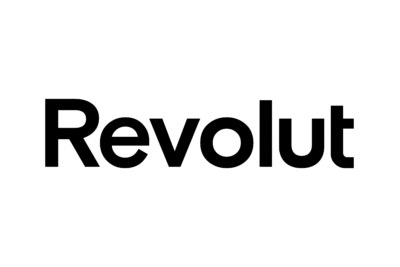1. Download the app and register your pets
Download the FirstVet app in the App Store or Google Play. Create an account with your email address and mobile phone number. Check and update your pet's details in your account. If you have insurance with one of our partners, your video calls with FirstVet vets will be free.
2. Answer questions about your pet's symptoms
Select the pet you want to book a video call for. Check that their details are correct. Describe their symptoms and choose a time that suits you. You can upload pictures prior to the call if it will make it easier for the vet to assess your pet's condition.
3. Video call your vet
We will send you a text message just before your call with the vet is scheduled to start. Log in to the FirstVet app on your phone or tablet. Our vets are always UK registered, with a minimum of three years post-qualification clinical experience.
Learn more about the FirstVet vets
4. Get treatment recommendations or referral to a local vet clinic
FirstVet vets can help you solve your pet's health issues through simple at-home treatment recommendations. If your pet needs further treatment in a physical veterinary clinic we can help you find the best one in your area, and provide detailed clinical notes as part of the referral.